Don't know the password of the WiFi network you connected to with your computer/laptop?
Or did you just forget?
This post will show you step by step how to find and retrieve a Wi-Fi password on a Windows 7, 8 and 10 PC/Laptop.
But first:
You've connected your PC/LP to a wifi network some time ago (maybe a
long time ago) and now you want to connect another device, like a
laptop, tablet or a smartphone to the same wireless network.
But:
You forgot the password.
This also happened to me once and it probably happens to other people also.
Fortunately, there's an easy and quick way to look up your password and
this tutorial will show you how to do this on a Microsoft Windows PC/LP.
And now:
1. How to Find Your Not Others WiFi Password in Windows 7, 8 & 10 Using CMD Prompt
1. Open the Windows command prompt as administrator (admin).
2. Type the following command and press Enter (this will show you all the wifi network/profile names you joined ):
netsh wlan show profiles
3. Type the following command and press Enter (replace "wifinetworkname" with the name of your wireless network):
netsh wlan show profile name=wifinetworkname key=clear | findstr Key
The password will appear at "Key Content".
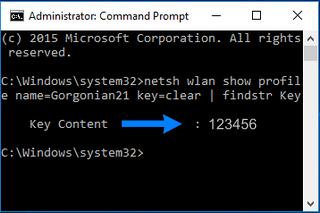
2. How to Find Your WiFi Password in Windows 7, 8. & 10
1. Open
"Network and Sharing Center". To open "Network and Sharing Center",
right-click on the wireless network icon located in the taskbar and then
click on "Open Network and Sharing Center".
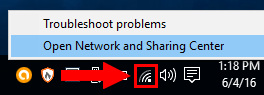
2. Click on the name of the current Wi-Fi connection.
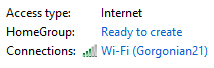
3. Click on "Wireless Properties".
4. Open the "Security" tab.
5. Check "Show characters" located under "Network security key" and Windows will show you the password.
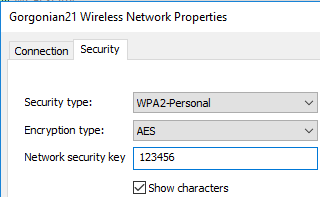
Hope you find this post useful, thanks!!!!

No comments:
Post a Comment